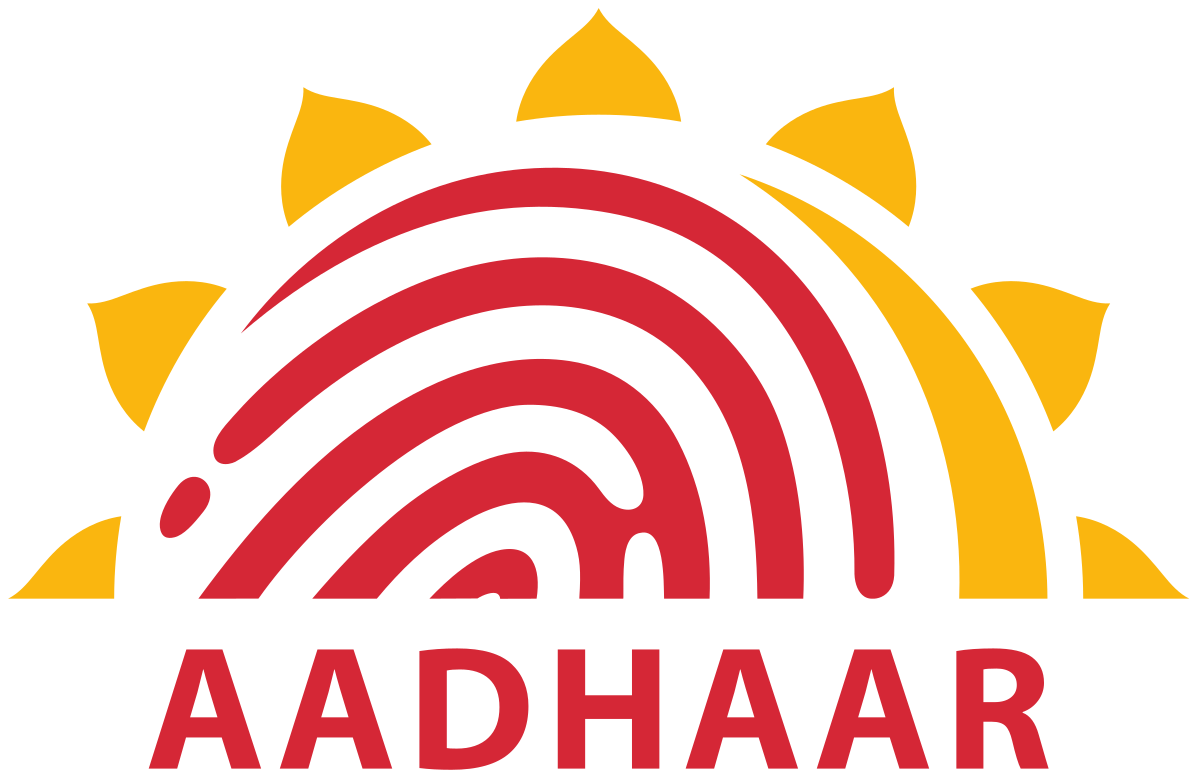Aadhaar Registered Mobile Number: Aadhaar Card has now become an important Proof of Identity in India, which is considered as a valid ID proof almost everywhere. The mobile number linked in the Aadhaar card also helps in getting updates. Many times it happens that because of using different mobile numbers, people forget which mobile number is linked to Aadhaar. This problem can be solved by adopting an easy method. You can easily find out the mobile number linked to Aadhaar sitting at home.
Aadhaar Registered Mobile Number: Find Online
To find out the mobile number linked in Aadhar card, you can use the official website of Unique Identification Authority of India (UIDAI). First of all, you have to go to the website and click on Verify Email / Mobile Number under Aadhaar Services in the My Aadhaar section. After this, fill the Aadhaar number, mobile number and captcha and submit it. Now the mobile number linked to your Aadhar card will be visible. If the number is already verified, you will get a message that the mobile number you have entered is already verified in the records of UIDAI. And if the number is not linked to Aadhaar, you will get a message that the mobile number you have entered does not match the UIDAI records. In such a situation, you can check different numbers.
Aadhaar Registered Mobile Number: Step-by-step process to find out
Verify mobile from UIDAI site like thisNumber
Go to the official website of UIDAI
Verify Email/Mobile Number has to be selected in the Aadhaar Services section.
Here there will be options to verify mobile number and email address and by default there will be an option to verify mobile number.
Here you have to enter your Aadhaar number and mobile number.
After entering the captcha code, tap on Send OTP.
If your mobile number is already verified then a popup will open.
If not, it will indicate that your mobile number is not present in the records
This is how identification will be done through mAadhaar App.
Download mAadhaar App in your phone and open it.
Complete the registration process on this app
Now go to Check Aadhaar Validity option.
After this, enter Aadhaar number and captcha code and submit.
If the mobile number is registered with your Aadhaar number, its last 3 digits will be on the screen in front of you.
By looking at the last 3 digits of the mobile number, you will be able to identify which number is linked to Aadhaar.
If the mobile number is not registered on Aadhaar then nothing will appear in the result.
Discover more from TIMES OF BIHAR
Subscribe to get the latest posts sent to your email.